County procurements are classified using Commodity Codes or Products and Services Codes
County procurements are classified using Commodity Codes or Products and Services Codes. Adding Commodity codes to your vendor account ensures that you will be automatically notified of bid opportunities based on those codes.
Useful tips
- Add as many relevant codes as you can to maximize your bid opportunities
- You can log in and update your choices at any time
- Suppliers are responsible for adding and maintaining your vendor Commodity Codes in your vendor account
Understanding commodity codes
- Enter only a 3-digit Class number to be notified about all subcategories
- Example: Enter 425 for all office furniture bid opportunities, regardless of subcategory
- Include the 2-digit Code number to specify only one subcategory
- Example: Enter 425.20 for metal desks and tables
- Class no. 0-899 refer to products. Class no. 900 and up refer to services
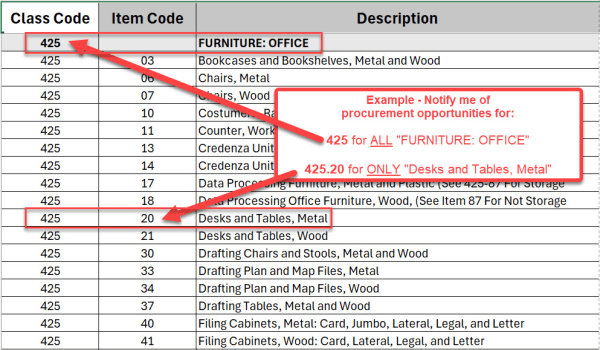
Finding your commodity codes
- Open the list of codes
- Search (CTRL+F) the document for your company’s offerings
- Find as many potential matches as you can
- Search for synonyms (e.g. ‘furniture’ and ‘furnishings’)
- Search for partial words (e.g. ‘furni’ to find both)
- Write down your codes.
- Register or access your Euna Procurement account and enter your commodity codes according to the instructions above.

